Open PNG File
Information, tips and instructions
Open PNG File
PNG files are used to store bitmap images. This format was developed as an alternative to GIF files but without patents burden and with additional features like transparent backgroud. Files with the PNG file extension use indexed colors and lossless compression. PNG files cannot be animated like GIF images.
Opening a PNG file, or any other file on your PC, is as simple as double clicking on it. Most operating systems, both desktop, servers or mobile OS, have native software to open PNG files. If file extension associations are configured correctly, the base application to open PNG files will launch automatically when you double click on a PNG file.
It is also feasible to operate and modify PNG files through the use of graphic design software, such as Adobe Illustrator (https://www.adobe.com/). If for some reason, the PNG extension is associated with some other application, native to the operating system or not, it is necessary to open it from the Illustrator file menu or any other design program.
In the case of Illustrator, you can display the list of supported extensions and you will find the PNG extension, so only the images with PNG extension will appear in the file window.
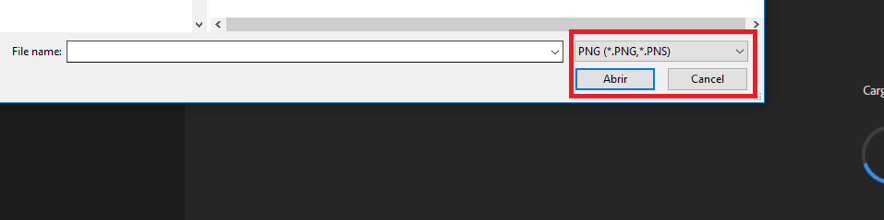
It is necessary to make a special mention that most operating systems, whether Windows, based on Linux or MacOS, are preconfigured so that when making a screenshot with the preset key combination, the generated image is a PNG extension file.
PNG files are usually a bit greater than their JPG equivalent; This is because PNG files offer lossless image compression while JPEG compression is lossy. This difference can be observed in the image quality.
Technical details about PNG files
PNG images offer a good alternative to the GIF format, as they include an 8-bit transparency channel, support 24-bit RGB color palettes, RGB images and grayscale. Files with the PNG extension were introduced to simplify the transfer of images over the internet, but not to store professional graphics.
A special note, applying CMYK is not possible in PNG files.
Can't you open a PNG file?
There are several reasons why it is not possible to open a PNG file, the most important are:
- The extension is not associated with a suitable software. To solve this problem, simply open the file from the file menu of the software.
- The file is damaged. If this is the case, it is best to download a correct version of the file and try to open it again.
- The file extension was deliberately changed. It is possible that for some reason, the file extension has been changed, so there will be no match between the header information and the appropriate software to open it, so it will result in an error. To solve this problem, just change to the original extension and try to open the file.
Open PNG File on Windows OS
- Try double clicking on a PNG file in Windows File Explorer.
- If the PNG file opener software is associated correctly then the file will open
- If the file did not open you should install GIMP software
- To open PNG file in GIMP you need to launch it and then select File->Open in the main menu
- In the File Open dialog select PNG file and click "Open"
Get more information about how to open PNG file.
Also check how to:If you are not able to open file with certain file extension make sure to check if extension for the file is correct. It is possible that information in the file doesn't match file extension.
| EPUB Quick Info | |
|---|---|
 Portable Network Graphics Portable Network Graphics | |
| MIME Type | |
 image/png image/png
| |
| Opens with | |
 Paint.NET Paint.NET | |
 GIMP GIMP | |
 Microsoft Paint Microsoft Paint | |
 Mac OS Preview Mac OS Preview |
